
Interview with an expert is back after a long rest, and we are glad to conduct another short talk with our WordPress Developer Ilya. Greetings, captain!

Ilya: Howdy-howdy!
Thanks for participating. We decided to pester you with the questions about the plugins today. To be more precise, their quantity and how do they influence the work of the website. What does it mean “too many plugins”? To start with, how often do you have to deal with the plugins, Ilya?
Ilya: The first thing associated with the WordPress are plugins. Obviously, we install lots of them and perform various manipulations during the maintenance of the website work. If we count plugins used in every our project as muffins, I would say we taste about 5 muffins during every new project.
Can you tell if there is your personal minimum? Like, a set of plugins you would recommend to install everywhere?
Ilya: I would say 2 plugins, I guess. Expect the default plugins and plugins which are highly recommended, Yoast, security plugins, etc. Of course, it depends on the type of the website and the number of desired functionality. But, I suppose my champions would be ACF (Advanced Custom Fields) and No Category Base (WPML). No category base is a plugin, which removes the category from URL. About the ACF — my fellow Sergey has already told everything that is needed in the previous expert interview 🙂 I also use WP Sync DB, which is a tool to migrate the database, but, it is for development, just my sweet toy 🙂
Great minds think alike! Beside your weapon of choice, how do you pick new plugins? I mean, what are the criteria? We know that plugins pretty often can create vulnerability for the website.
Ilya: First of all, the plugin should be in the stable version. It is not reasonable to trust some pre-alpha test version or something. Here is a hint for those who are not that into WordPress. There is a repository of WordPress plugins, which stands for a trusted resource. So that, the choice is always on the side of plugins, that are in the repository. The second hint is overviews and resolved issues. Both are super important, have a forum section, where you can read people reporting bugs and the owner of the plugin resolving them. The number of installations also plays the role. But, lots of users tend to download plugins from different sources, which do not enter the circle of trust. Taking into account that the overall number of downloads doesn’t sum up, you may only guess about the real popularity of the plugin.
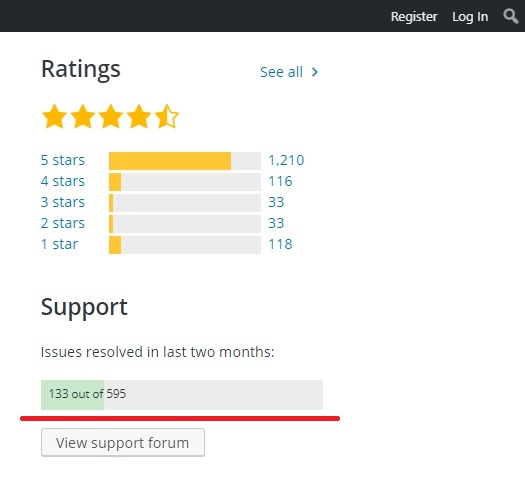
And what about security?
Ilya: The security can cost you your website. You should consider the vulnerabilities plugins may bring. There is a website www.exploit-db.com which is a database of security issues. There you can find anything you need about security issues.
What is better: a plugin or a custom solution?
Ilya: For me, custom solutions vs plugins is like a knife vs smoking barrels. Custom solutions are better, but it is time-consuming and perhaps the existing ready-made plugin is easier. Answering the general question: “too many plugins” is more than 10. I have seen the examples of the websites working normally with 20 plugins on board. But, sometimes conflicting plugins can process content in different ways, which will reflect on content displaying. Moreover, it is not necessary to install the plugin for some feature. We always can take a piece of code from the plugin to implement the function. At the very least, our team is capable to create our own plugin.
If there is still no choice, and we install about 15 plugins on one website. Will it work slow and why?
Ilya: The standard of website performance is rapidly changing. For example, about a few months ago, 2 seconds to load the page was a reference point. Now it is 1 second. Ask yourself, whether a 15-plugin WordPress website can handle the 1-second load? To keep the clearness, let’s say hosting and optimization are perfect. And you have no choice but install 15 plugins. The thing is plugins in most cases heavily load your website’s front-end, sending hundreds of requests that is too many to process at once. Which makes it really hard to load the page in one second. How to speed up the work in that case? For example, there is a tool, Varnish. It is a flexible solution to cash the pages and load them way much faster with the speed comparable to the static website. It depends on the type of the content and mostly used for the websites with heavy traffic.
Thank you for answering my questions. I hope for you it was as interesting as for me.
Ilya: Glad to share my thoughts! I would get ready for the next talk 😉