
Good whatever time of day it is where you are, dear readers! We are happy to start our new section – interview with an expert. Our expert today is Sergey Savenko, technology geek WordPress developer of Crisp WP. As he is the real fan of IT and spends days and nights in WP development, we asked him to tell us about his current working material. Custom fields appeared to be that one and our today’s interview will be devoted to peculiarities of custom fields realization.

FIRST OF ALL, THANKS FOR COMING, SERGEY. YOU DECIDED TO TALK ABOUT CUSTOM FIELDS. WHY AND WHAT IS THAT?
Custom fields are extremely popular in the world of WordPress production because they provide users with an opportunity to create substandard set of fields for all types of posts. Also with the help of custom fields you can add to the page/post any kind of extra content that can be displayed at a particular identified place in a template. Part of the information, that can be added to the main post, can be supplemented with proprietary information. Users can add unlimited number of custom fields in each post. In other words, custom fields can include almost all kind of information. For example, you can update the status of the following: current status, title, weather, time, date, mood, etc.
ARE THERE ANY DIFFICULTIES WHILE RUNNING?
The main problem turns to be difficulties with data which was added via fields because different plugins store data in different ways and places in database. For example, information can be stored in memory array so this way information becomes unavailable for developers for further data manipulations. But there is also a variant in which data is held in separate fields stored in database and developers can manipulate these data at any time (to build filters or the like).
WHERE ARE CUSTOM FIELDS NEEDED?
It can be instrumental for informative websites where some kind of changing information exist (price, address, size, etc.).
ON THE CURRENT LEVEL OF TECHNOLOGIES DEVELOPMENT THERE ARE A LOT OF CUSTOM FIELDS PLUGINS. WHAT ARE YOUR FAVOURITE ONES?
Well, my favorite one is Advanced Custom Field, it appears to be the most well-known and widely used. But over the years of my experience I also directly worked with Simple Fields and some others. It’s more easy to use but has less user-friendly field configuration.
Also I heard a lot about Types, Pods, Custom Field Suite, Just Custom Fields and WCK Custom Fields Creator.
LET’S DEEPLY ANALYZE SEVERAL PLUGINS TO KNOW OATS IN THIS TOPIC, OKAY?
Okay, with pleasure will share my knowledge with you.
GREAT! LET’S START WITH YOUR FAVORITE ONE – ADVANCED CUSTOM FIELDS. WHAT CAN YOU SAY ABOUT ITS BENEFITS?
Oh, the list will be long (laughs). But joking aside, it really has a lot of proses. Among them I can mention:
- Big plugin’s community (a great deal of information is available on the Internet);
- User-friendly interface;
- Great variety of field types;
- Opportunity to create additional fields for different post types and taxonomy;
- Frequent and systematic updates;
- Presence of documented API for working with plugins;
- Availability of add-on extensible plugins;
- Low demands in resources and server;
- Free;
- The majority of produced themes are ap built for this plugin.
WELL, NOT BAD. THE LIST IS NOT REALLY SHORT. BUT ARE THERE ANY CONS?
Except for paid add-on extensible plugins I can’t mention something else. The thing is ACF plugin itself is free, but there are some extra add-ons that require payment but offer expanded opportunities.
OKAY. AND WHAT ABOUT SIMPLE FIELDS?
Simple is really simple 🙂 It is:
- Easy to use;
- Free;
- Has documented API for working with plugins;
- Demonstrates low demands in resources and servers;
- Provides users with different types of fields (textarea, checkbox, radio buttons, dropdown, file, post, taxonomy, color, date and time, user).
But at the same time there are much more minuses. Here I mean:
- Fewer availability of field types;
- Small development community;
- Lack of documentation;
- Absence of add-on extensible plugins;
- Rare plugin updates.
HMM, FROM ALL ABOVE WE SEE THAT ADVANCED WINS IN TIMES. BUT WHY DO PEOPLE USE SIMPLE FIELDS DESPITE SUCH NOTABLE DIFFERENCE IN PRODUCTIVITY?
Because in standard configuration of Simple Fields there is a special functionality of multi-plugins fields. At the same time ACF requires fixing additional plugins which will be responsible for this functionality.
SO WHICH ONE DO YOU RECOMMEND TO USE?
Well, personally I stand for using ACF as it is more functional, supportable and has many advantages that are not implemented in other plugins.
CAN YOU SHOW AN EXAMPLE OF CUSTOM FIELDS THAT WERE IMPLEMENTED WITH THE HELP OF THIS PLUGIN?
Yes, sure. Recently I was directly involved into developing of http://www.123medecins.info. It’s a website for medical appointment booking and searching information about doctors in France.
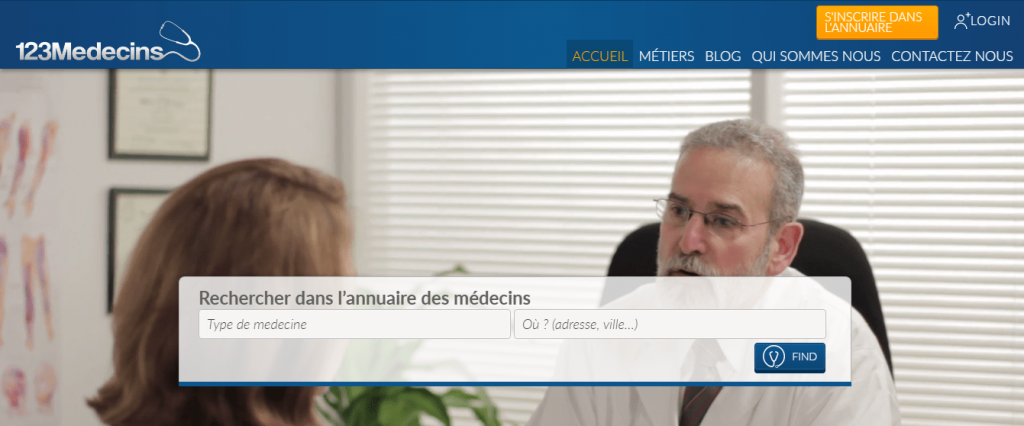
In this project categories, registration list, addresses, photos, information about doctors – everything was created with the help of custom fields.
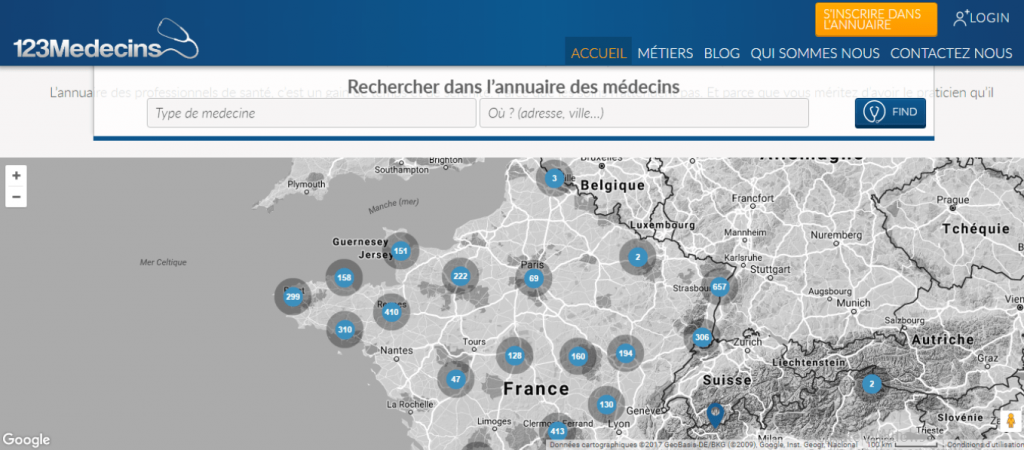
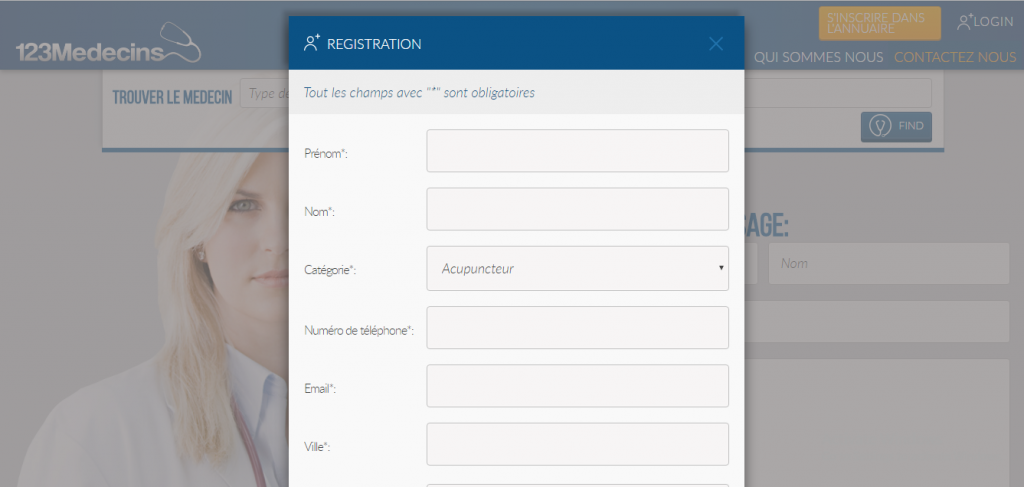
Another recent interesting project with custom fields I was involved in was https://www.creche-attitude.fr/. It’s a website of commercial chain of French kindergartens. All the information about every commercial kindergarten in France as well as Contact form are available thanks to custom fields.
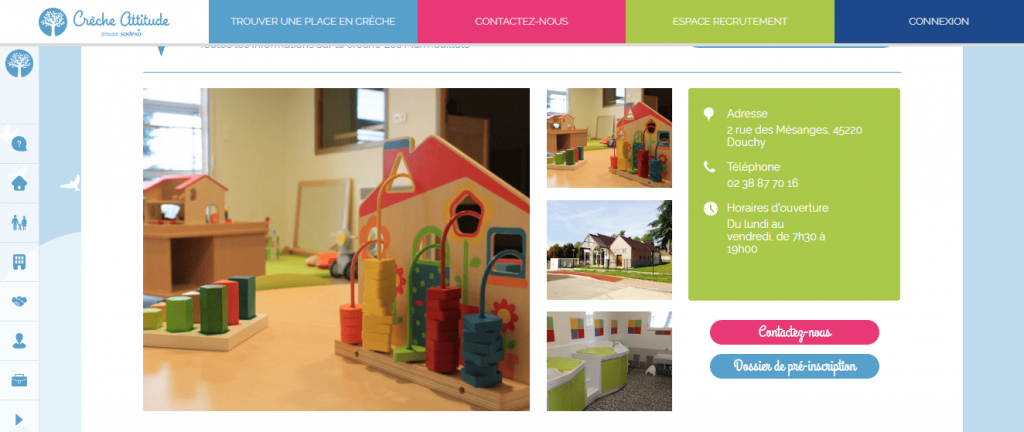
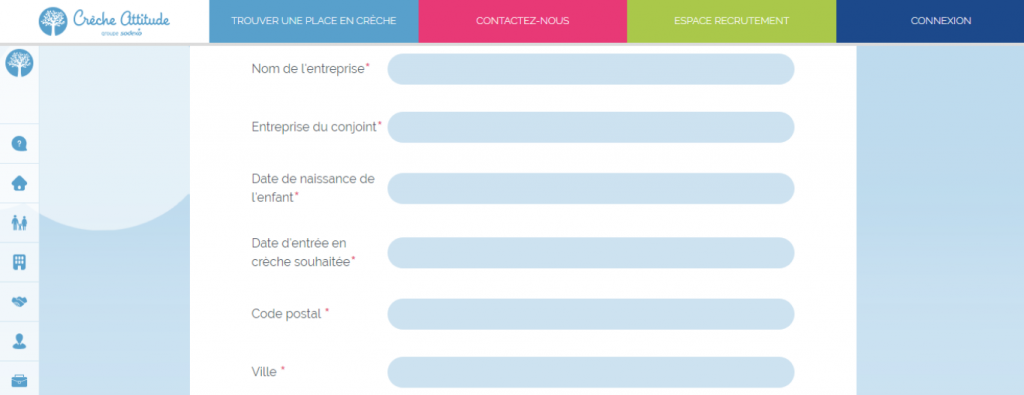
THANK YOU FOR YOUR TIME PAID AND A SMALL EXCURSION TO THE WORLD OF WORDPRESS COBWEBS. IT WAS A PLEASURE TO TALK TO YOU!
The feeling is mutual. Not at all!
And as usual several questions to you, dear readers: for which purposes do you use custom fields and which plugins are your favorite?